Firebase
The Firebase screen enables you to configure settings for integrating Firebase into your website.
Accessing the screen
In the left sidebar menu, under "SETTINGS", click [External system integration] -> [Firebase].
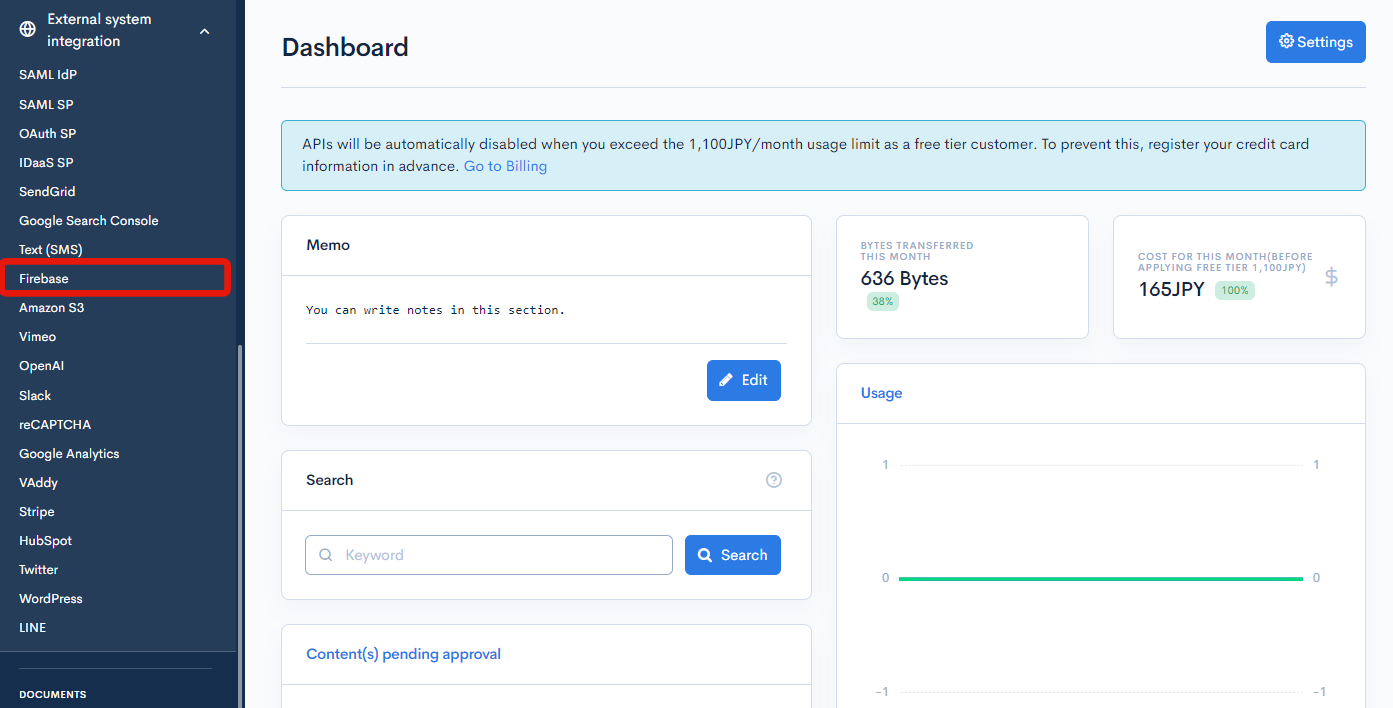
Item descriptions
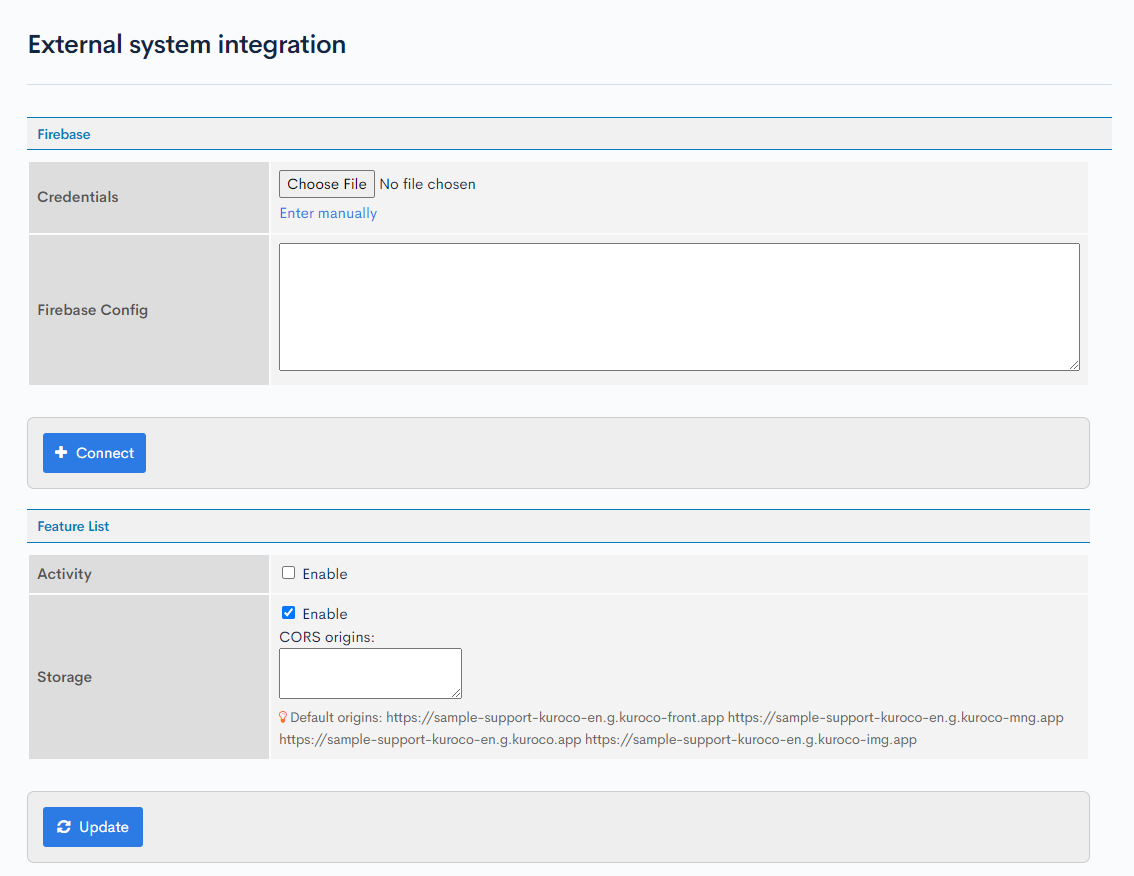
Firebase
| Item/Button | Description |
|---|---|
| Credentials | Private key obtained from the Firebase admin page. |
| App config | Config file obtained from the Firebase admin page. |
| Connect | Click to execute the integration with Firebase. |
Feature list
| Item/Button | Description |
|---|---|
| Activity | This setting is not available. |
| Storage | Check the "Enable" box to enable Firebase storage. If you enter a domain in the CORS origins, you will be able to view and retrieve files on the GCS from the domain you entered. |
| Update | Click to apply the changes to the feature list settings. |
Related documents
Support
If you have any other questions, please contact us or check out Our Slack Community.