Dashboard
Accessing the screen
In the left sidebar menu, click [Dashboard].
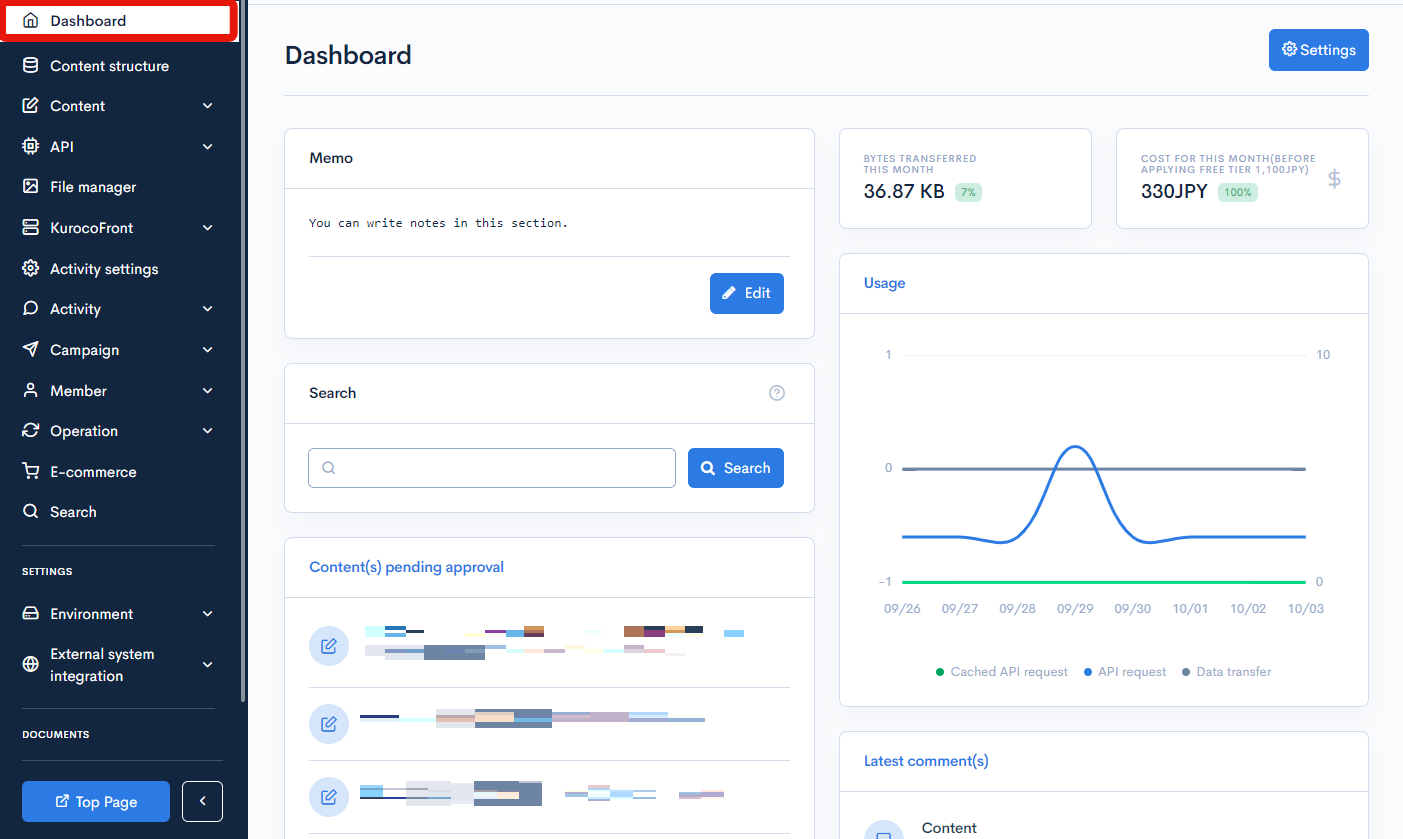
Display item descriptions
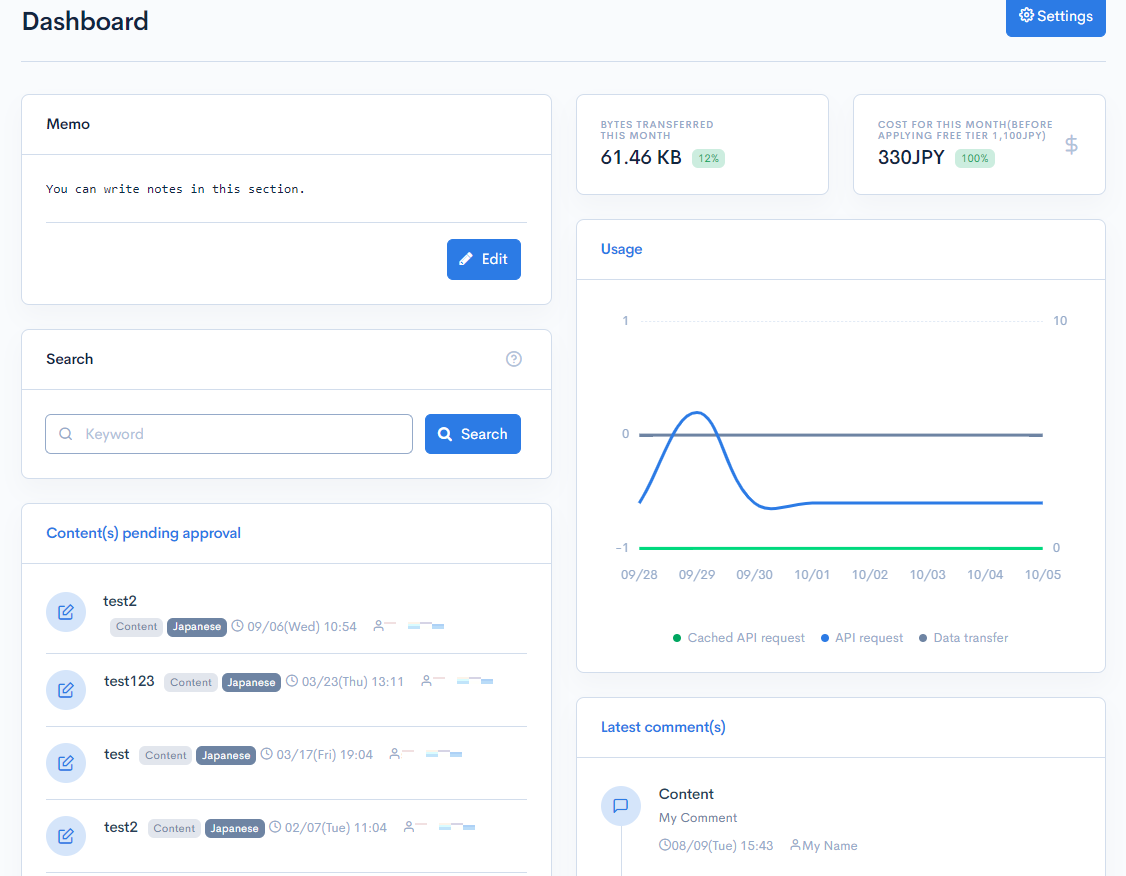
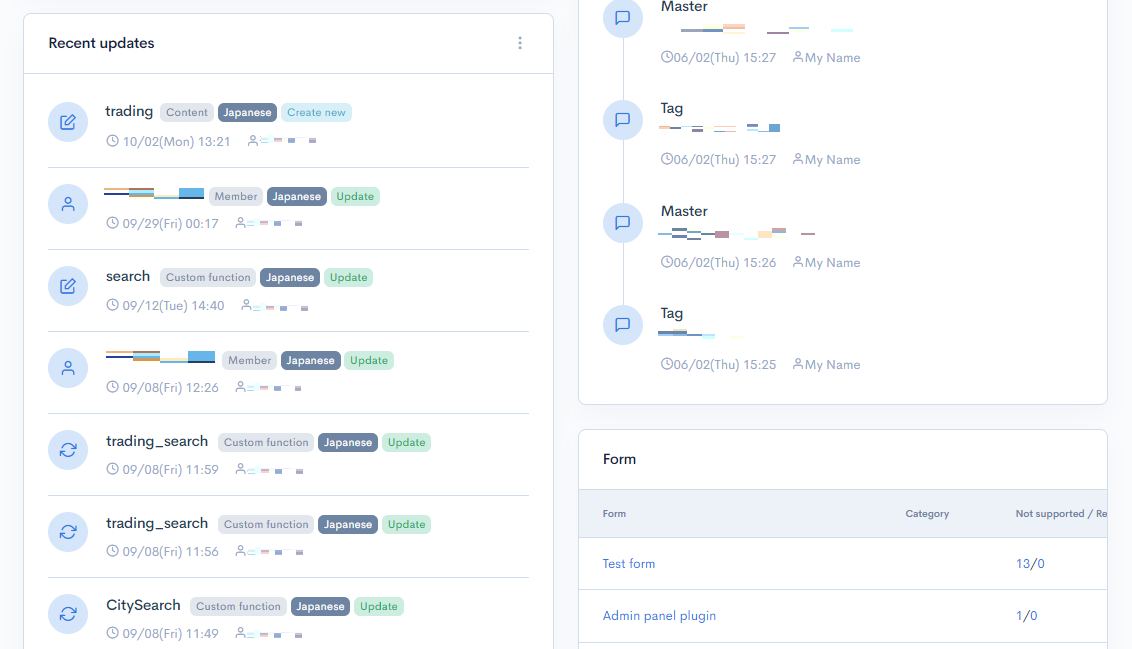
| Display item | Description |
|---|---|
| Memo | Admin's memo (click [Edit] to modify). |
| Search | Enter keywords here to search all registered contents. |
| Content(s) pending approval | List of contents that are pending approval. |
| Recent updates | List of the 10 most recent content updates. |
| Bytes transferred this month | Data transfer usage for this month. |
| Cost for this month (before applying free tier 1,100 JPY) | Total fee accumulated for this month. |
| Usage | Graph displaying your usage for the week. |
| Latest comment(s) | List of the 10 most recent comments added in the activity. |
| Form | List of submitted inquiries. |
Actions
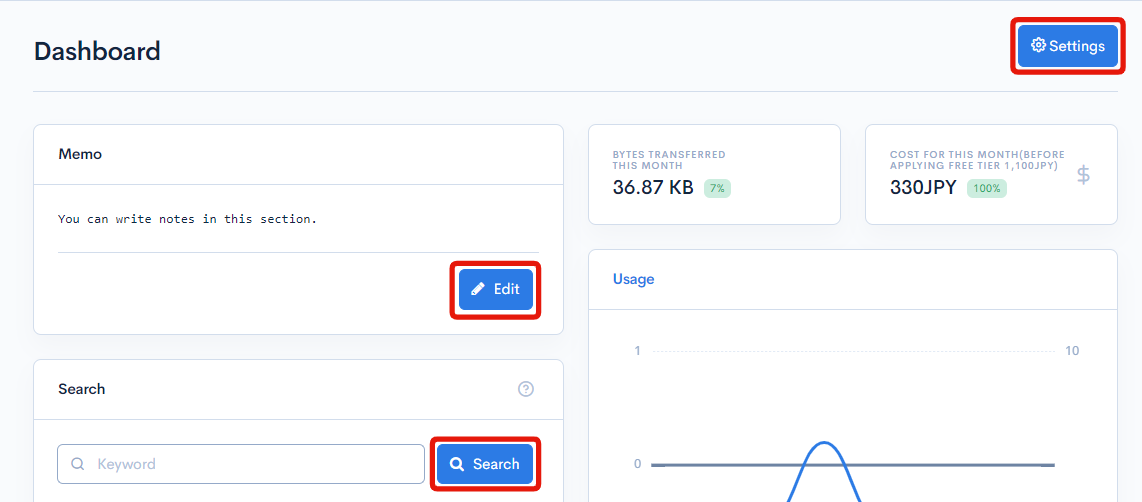
| Button | Description |
|---|---|
| Settings | Click to go to the dashboard widget screen. |
| Edit | You can edit the memo. |
| Search | You can search for keywords using the Search. |
Related documents
Support
If you have any other questions, please contact us or check out Our Slack Community.